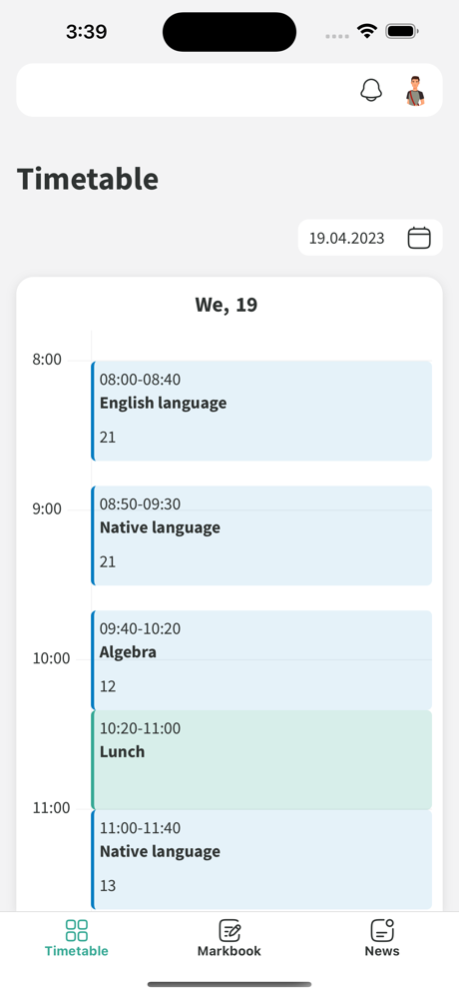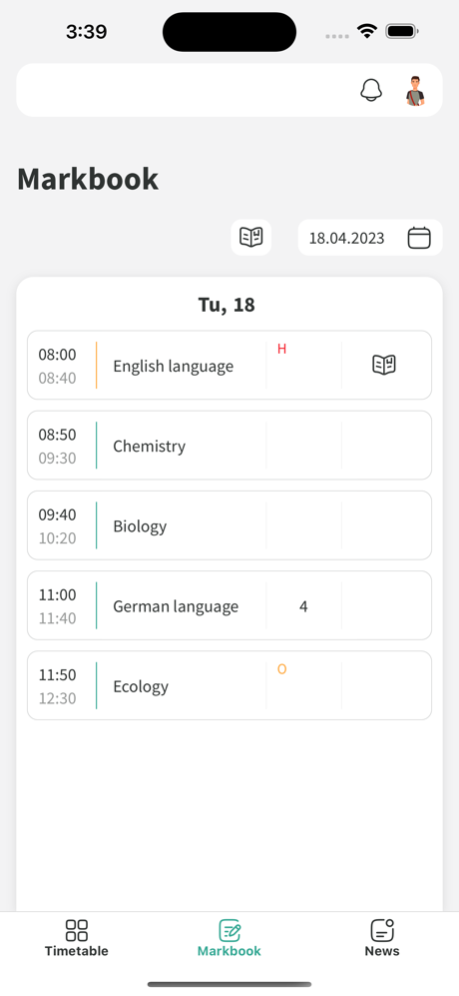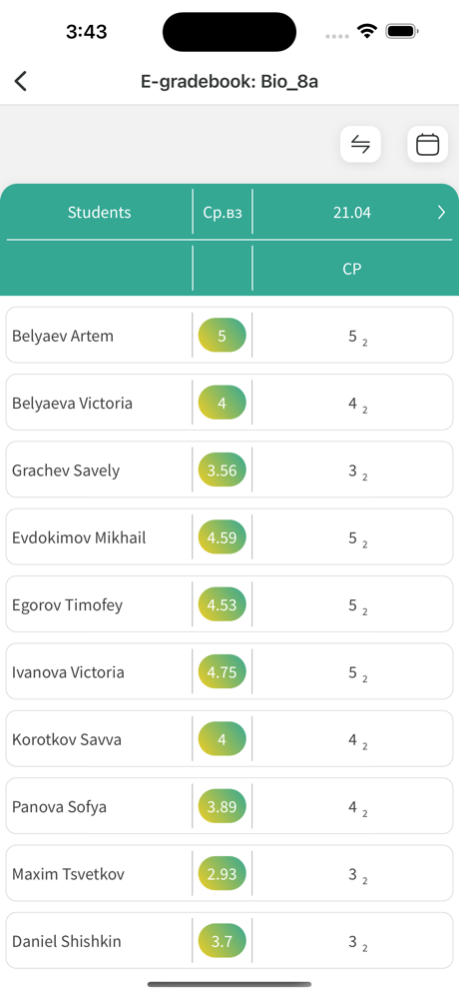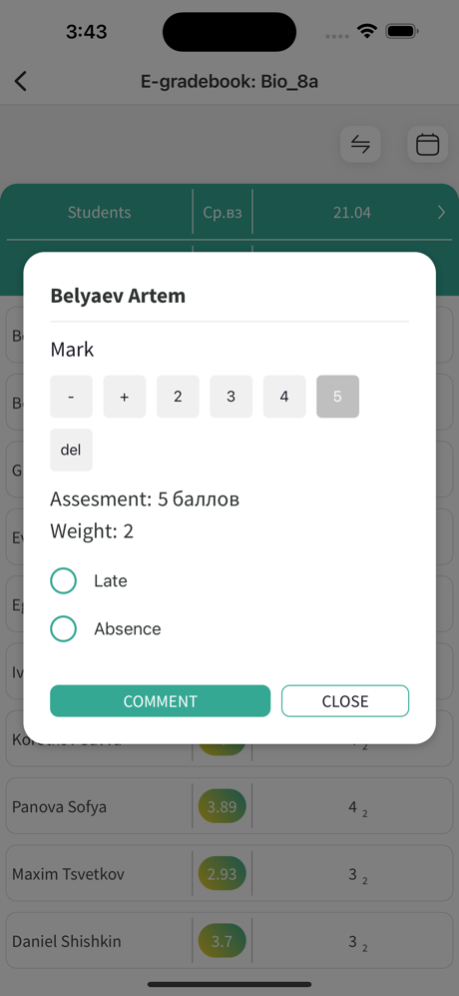Mojo Education 1.3.4
Continue to app
Free Version
Publisher Description
Mojo cloud-based School Management System
Mojo - your child’s education on your phone.
Mojo Mobile App is the go-to solution for making the educational process transparent and enhancing collaboration between parents, students, and teachers. This all-in-one platform empowers educational institutions with an efficient and intuitive interface, covering all daily routines and ensuring a seamless educational journey for all stakeholders.
Key features of the application:
For parents and students:
The schedule of lessons, clubs and additional classes, notification of all changes online
Homework and lessons
Grades and attendance
School news: information about upcoming events
For teachers:
Timetable including lessons and extracurricular activities, shifts and extra duties
Interactive e-gradebook: entering and updating student grades, attendance marks in a couple of touches, editing all information about the lesson in a single space
Managing students' independent work and homework
Everything you need in a simple and intuitive interface right in your smartphone.
Mojo Mobile App is designed to foster effective collaboration between parents, students, and teachers, enabling a holistic educational experience.
Download Mojo today and unlock a world of educational possibilities for your school community!
Mobile application functionality is limited. Please use the web version of Mojo to get access to all features.
Mar 18, 2024
Version 1.3.4
Fixed a bug with the loading visualization hanging
Updating unread news when opening the app
About Mojo Education
Mojo Education is a free app for iOS published in the Kids list of apps, part of Education.
The company that develops Mojo Education is JSC "MOJO EDUCATION TECHNOLOGIES". The latest version released by its developer is 1.3.4.
To install Mojo Education on your iOS device, just click the green Continue To App button above to start the installation process. The app is listed on our website since 2024-03-18 and was downloaded 1 times. We have already checked if the download link is safe, however for your own protection we recommend that you scan the downloaded app with your antivirus. Your antivirus may detect the Mojo Education as malware if the download link is broken.
How to install Mojo Education on your iOS device:
- Click on the Continue To App button on our website. This will redirect you to the App Store.
- Once the Mojo Education is shown in the iTunes listing of your iOS device, you can start its download and installation. Tap on the GET button to the right of the app to start downloading it.
- If you are not logged-in the iOS appstore app, you'll be prompted for your your Apple ID and/or password.
- After Mojo Education is downloaded, you'll see an INSTALL button to the right. Tap on it to start the actual installation of the iOS app.
- Once installation is finished you can tap on the OPEN button to start it. Its icon will also be added to your device home screen.